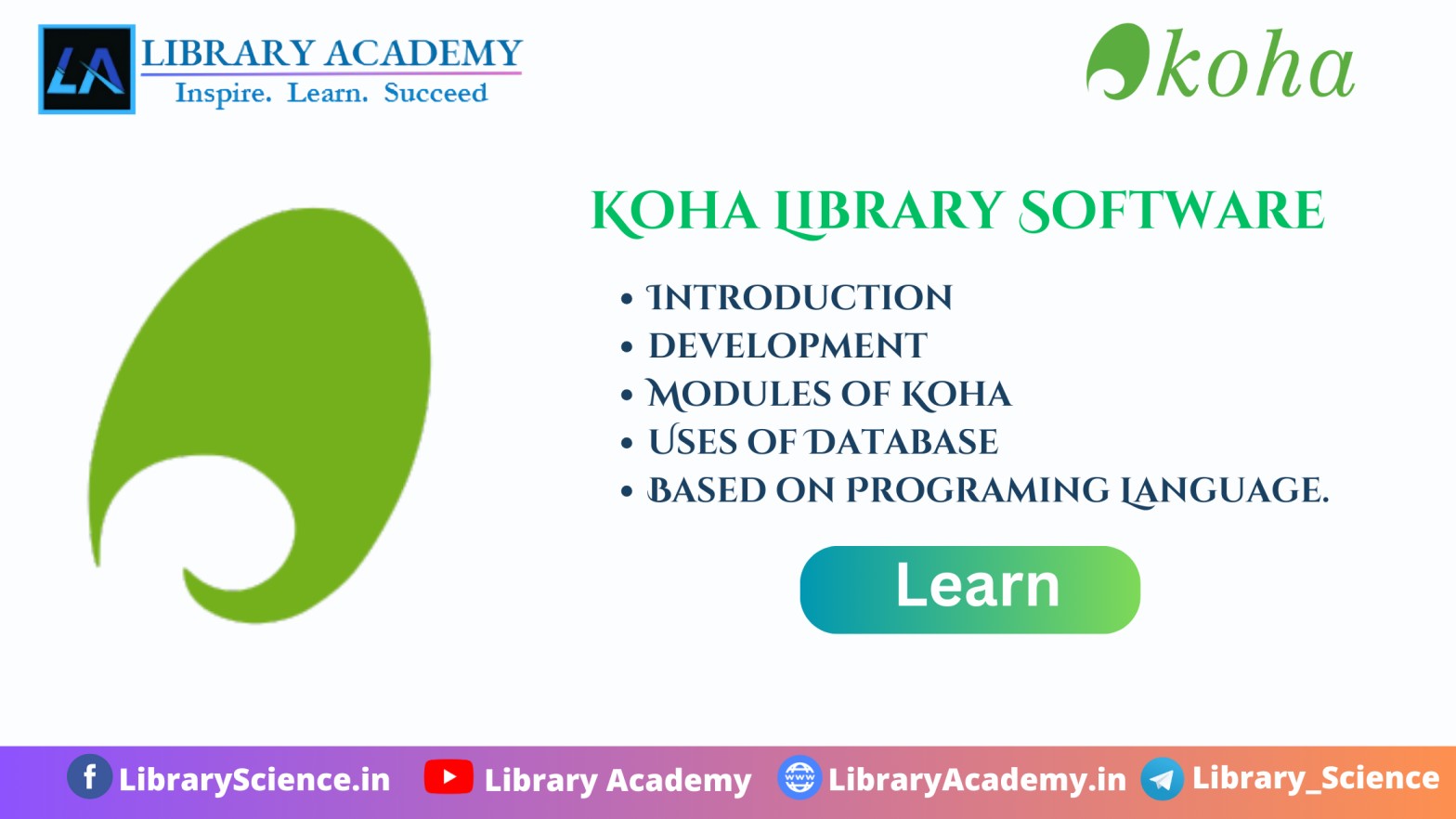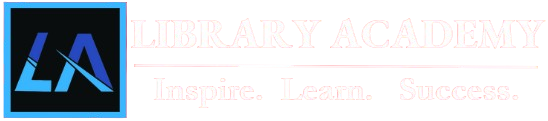Koha Integrated Library Management System Software
Koha is an open-source Integrated Library System (ILS) or Koha is a free library software used worldwide by libraries of varying types and sizes. It is designed to manage various library in-house operations including cataloging, circulation, acquisitions, serials management, patron management, and OPAC.
Development and History of Koha Library Management System
- Origins: Koha was originally developed by Katipo Communications for the Horowhenua Library Trust in New Zealand in 1999. Its first implementation went live in January 2000.
- Open Source Community: Koha’s open-source nature has attracted a global community of developers and users who continually contribute to its improvement. The Koha community collaborates through conferences, mailing lists, and online platforms.
- Koha has Written Programs in Perl, JavaScript, and HTML.
- Koha Available Language: 26 languages.
- Database of Koha software: It is a web-based integrated library software, with a SQL database, MariaDB, & MySQL preferred for the database.
- Latest Version of Koha: The latest version of Koha is 24.05, which was released on 28 May 2024.
Modules of Koha Library Management System Sofware
Koha is comprised of eight modules, each designed to handle specific library functions:
- Cataloging:
- Manages the creation and maintenance of bibliographic records.
- Supports MARC21 and UNIMARC formats.
- Features tools for importing and exporting bibliographic data.
- Circulation:
- Handles lending, returning, and renewing library materials.
- Manages patron records, including fines, holds, and notices.
- Supports various circulation policies and rules.
- Acquisitions:
- Facilitates the ordering, receiving, and invoicing of library materials.
- Manages budgets and funds.
- Tracks supplier information and performance.
- Serials Management:
- Manages the subscription and receipt of serial publications.
- Keeps track of publication schedules and issues.
- Allows for claiming missed issues.
- Patron Management:
- Maintains detailed records of library patrons.
- Supports patron categories and membership management.
- Allows for the customization of patron data fields.
- Reports:
- Generates various types of reports for library management and analysis.
- Includes predefined and customizable report templates.
- Facilitates data-driven decision-making.
- OPAC (Online Public Access Catalog):
- Provides an online interface for patrons to search the library catalog.
- Allows patrons to place holds, renew items, and manage their accounts.
- Supports integration with external resources and services.
- Tools:
- Includes utilities for batch item modification, data cleanup, and system maintenance.
- Provides backup and restore functionalities.
How to Use Koha in a Library
- Installation and Configuration:
- Installation: Koha can be installed on various operating systems, typically on a Linux server. Detailed installation guides and community support are available.
- Configuration: Initial configuration involves setting up library branches, item types, circulation rules, and other system preferences.
- Data Migration:
- Existing library data can be migrated to Koha using its data import tools. This may involve converting data formats and mapping fields.
- Staff Training:
- Library staff should be trained in using Koha’s interface and modules. The Koha community offers documentation, tutorials, and support forums.
- Customization:
- Libraries can customize Koha to match their workflows and requirements. This includes customizing the OPAC interface, report templates, and system preferences.
- Daily Operations:
- Cataloging: Staff can add and edit bibliographic records, attach items, and manage holdings.
- Circulation: Daily tasks include checking out and returning items, managing holds, and handling fines.
- Acquisitions: Libraries can manage new material orders, receive items, and process invoices.
- Serials Management: Staff can track serial subscriptions, receive issues, and handle claims.
- Patron Services: Managing patron accounts, issuing new memberships, and providing assistance through the OPAC.
- Maintenance and Updates:
- Regular updates from the Koha community should be applied to keep the system secure and up-to-date.
- Routine maintenance tasks include database backups, performance optimization, and system monitoring.
Benefits of Using Koha
- Cost-Effective: Being open-source, Koha eliminates the need for expensive licensing fees.
- Customizable: Libraries can tailor the system to their specific needs.
- Community Support: A strong global community offers support, resources, and collaborative opportunities.
- Scalable: Suitable for small libraries as well as large consortia.
- Interoperability: Supports standard protocols and formats, facilitating integration with other systems and services.
Conclusion
Koha library management software is a powerful and flexible tool for modern libraries, enabling efficient management of library resources and services. Its development history, robust modules, and community-driven enhancements make it a popular choice for libraries looking for an adaptable and cost-effective ILS solution.
Source: Koha
 Subscribe YouTube Channel
Subscribe YouTube Channel